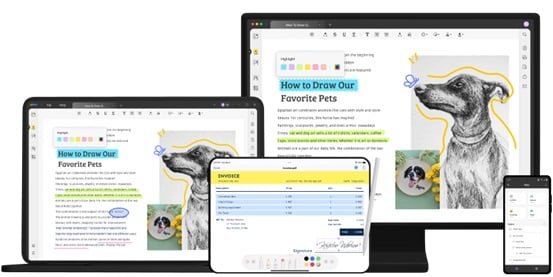Portable Document Format, commonly known as PDF, is made to securely present and share documents quickly. It is a standard for documents, and upon using different software to create documents, PDF is included to save the document and convert such documents into PDF. However, since the standardization of PDF, most of the tools used to edit PDFs do not provide you with certain features that you may need. Given this, this article will introduce you to the best PDF editor, UPDF. UPDF is an all-in-one PDF Editor that provides robust editing features with a fast and productive interface. Furthermore, here are the features that UPDF provides:
UPDF’s robust key features
With UPDF, you can read, annotate, edit, convert, organize, and OCR PDF Documents. Furthermore, they provide vast kinds of tools for PDF Solutions. Here are UPDF’s features, and its tools:
Intuitive PDF Reader
UPDF has a fast, intuitive, and effective PDF Reader, equipped with tools to enhance your reading experience. Here are some of its tools:
- Customize Page Layouts – Navigate to your PDF with different layouts for your preferred reading experience. You can view your PDF in a single and two-page view, single and two-page scrolling.
- Reading with your eyes’ content – UPDF’s user interface can be switched to dark mode, enhancing your reading experience. The dark mode is definitely a need especially reading in a dark environment.
- Bookmarks for your PDF – UPDF enables you to add bookmarks to your PDF to efficiently navigate to specific parts of your PDF, most especially to PDFs with a lot of pages. Plus, you can also search specific keywords across the document.
- Multi-Tab View – Enables users to set up multiple tabs across UPDF to view PDFs simultaneously.
- Read PDFs like a slideshow – Given this feature, you can read your PDF documents under a coupled reading aura. It lets you avoid tampering with your PDF’s formatting.
Powerful and Efficient PDF Editor
Edit all kinds of content in your PDF with the all-in-one PDF Editor. Here are UPDF’s editing features:
- Modify your PDF text – Easily change the text’s attributes, such as font, size, color, and style, with UPDF, which enables you to alter or remove text information from PDF files. To dig more, please check how to write on a PDF in this article.
- Adjust your PDF Images – You may quickly add or remove photos from the pdf using UPDF. You can also crop, remove, change, or delete your image with this tool.
- Add Links to your PDF – You can’t only insert links to a webpage, but also change properties into your links by changing their style.
- Adding a watermark to your PDF – UPDF lets you add watermarks in different forms. This includes watermarks in text, image, and pdf files, and adjusting the watermark’s properties like ratio, opacity, and other properties to adjust its appearance.
- PDF Background Color – Easily change your document’s background color including its ratio and opacity.
- Header & Footer – UPDF allows you to add, edit, and remove headers and footers in your document. Furthermore, you can change its layout, font style, and color, set underlining, and insert of appropriate date or page format.
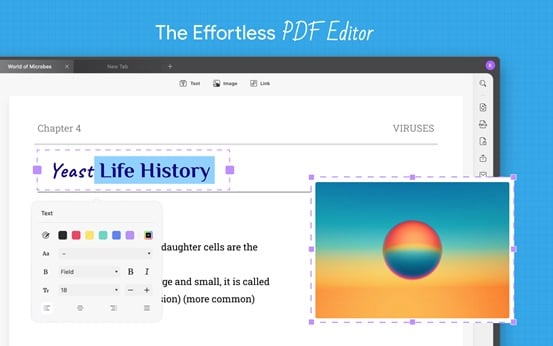
Robust and Collaborative PDF Annotator
UPDF’s Collaborative PDF Annotator contains different markup tools for annotating and enabling a collaborative feature, where you can share your annotated document via a link. Here are what you can do to annotate your PDF:
- Add comments, highlights, underline strikeout a text, add text boxes and sticky notes
- UPDF provides 100+ different stamps and stickers in your pdf to add anywhere in your document. You can also upload and put a customized stamp and sticker.
- Add a handwritten or electronically written signature to your document.
- Add a wide variation of shapes, including the capability to change its property like style, thickness, border, fill color, and opacity.
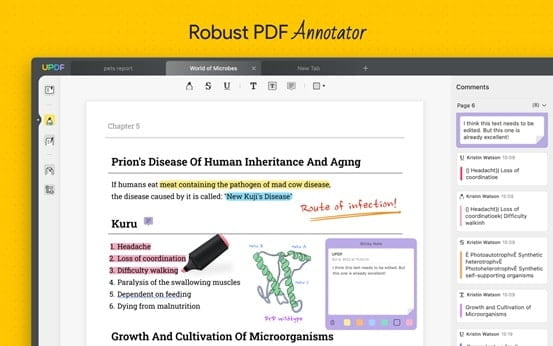
PDF Converter
Easily convert your pdf documents into editable file formats that include office, image, text, HTML/XML, PDF/A, and editable OCR format. Here are the specific formats UPDF can convert:
- PDF to Office files – Allows you to convert pdf to well-known office file types, namely, Word, Excel, CSV, and Powerpoint.
- PDF to Image files – Convert PDF to Image files like PNG, JPEG, BMP, GIF, and TIFF.
- PDF to Text files – Convert your pdf documents into an editable Plain Text file or RTF
- PDF to HTML/XML files – UPDF also offers the conversion of PDF to HTML and XML files
- PDF to PDF/A files – You can convert your pdf document into a PDF/A file, an archival format of PDF that embeds all fonts used in the document within the PDF file.
- PDF to OCR format – You can convert your PDF document into an editable OCR format, exclusively for UPDF.
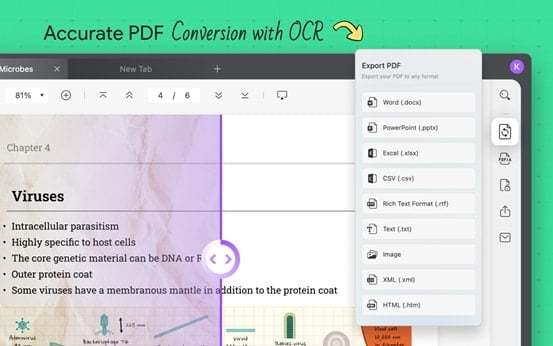
Easily Organize PDF Pages
UPDF enables you to organize the pages within your pdf document efficiently. Here are what UPDF can do to organize your PDF:
- Quickly add blank pages and delete certain pages.
- Efficiently rotate specific pages at different angles to reposition the page
- Easily reorder the pages by selecting and dragging the thumbnail into an order of your desire.
- Split your pdf pages into multiple parts, and replace specific pages with other pdf document pages. Furthermore, you can also extract pages from a different pdf document.
- Allows you to adjust the visible PDF page area by controlling the margin and resizing the cropped page.
Advanced AI-Powered OCR
UPDF’s Advanced AI-Powered OCR provides accurate scanned outputs that support up to 38 different languages. It has three (3) different modes of the layout made for different use cases. Here are the three (3) layouts:
- Text and Pictures – Captures the text and pictures in a scanned document only. Compared to the original document, the converted document has a smaller file size that has no transparent image layer retained, creating a more intact format.
- Text over the page image – The illustrations and images of the PDF are intact as a layer under the text. Since you can edit and search the text, this layout retains its document’s original formatting.
- The text under the page image – The formatting of the document in this layout is maintained due to the layer being put above the text of the document. In this layout, the text can be searched, but cannot be edited.
Why UPDF?
Given UPDF’s robust, efficient, and effective features, it takes the PDF Editing experience to a whole different level. With its productive and user-friendly user interface, you can navigate the different tools of UPDF easily. However, UPDF’s free editor does not include all features. They do offer all features in their subscription plan, and here is what you get in their subscription plan:
- access UPDF on all platforms
- unlimited document processing
- no ads and no file size limits
- Customer Support, software updates, and upgrades
Accessing the full feature of what UPDF can offer should be beneficial for us, especially for its cheap price. Starting off at $29.99/year, you can access all of these excellent features. Furthermore, they also offer a perpetual plan, which basically pays one-time only, for $49.99. Given this price, they are considered to be the most budget-friendly PDF Editor in the current market right now. To conclude, these excellent features and their surprisingly worth price makes UPDF the best PDF Editor.